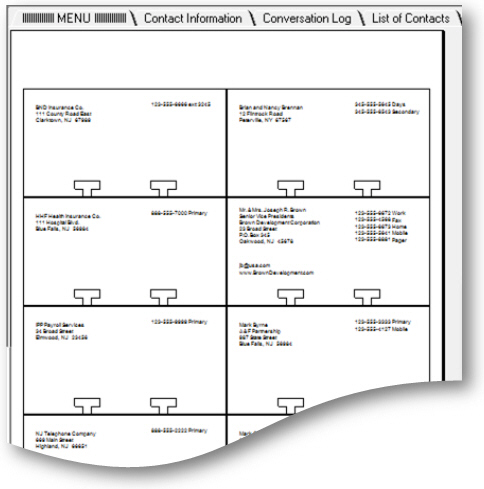
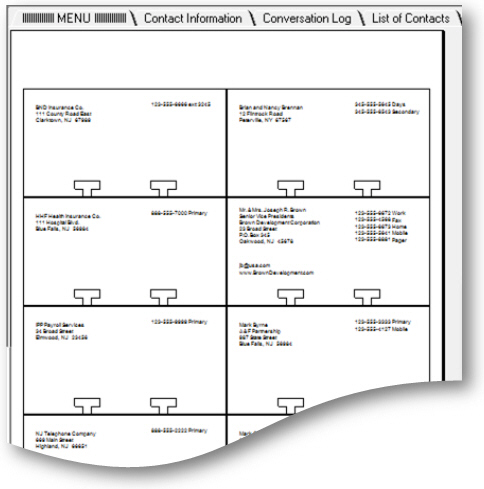
ArchAdministrator allows you to print contact information onto perforated Avery rotary cards. These cards can be separated and placed into rotary or flat index holders for use on employee desktops.
Select "Print Avery Rotary Cards For Specific Contacts" from the Contacts & Conversations submenu. This will bring up the contact records Search Criteria page. You can search for individual client/contacts, client/contacts within specified main-categories and sub-categories, or all client/contacts by leaving the search criteria blank and clicking "Continue".
After you have set up your search and clicked "Continue", select the position where you would like to start printing cards and click "Continue" again.
A preview page appears for review. Follow any printing instructions. When finished, the program will return to the Contacts & Conversations submenu screen.