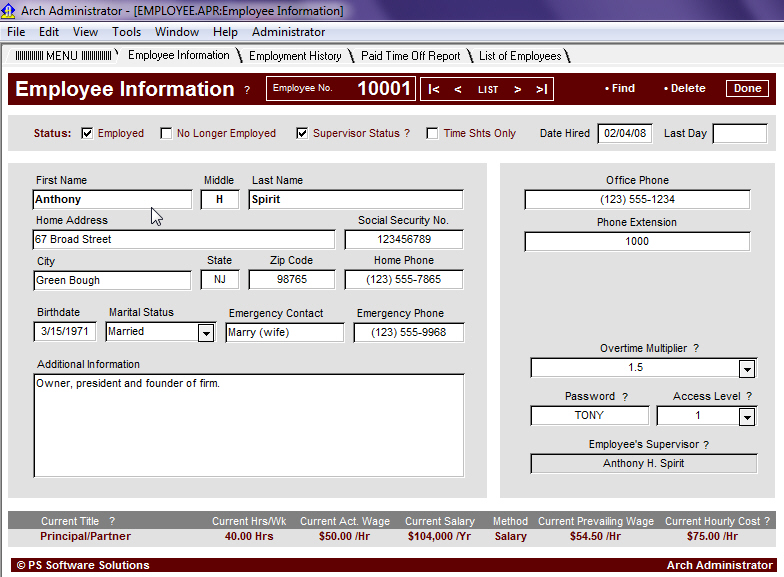
The Employee Information view provides data fields, check boxes, and radio buttons that store information about the firm's employees. Create an employee information record for each person employed by the firm and enter the required data in the fields provided. You can return to an employee information record to log employee promotions, salary increases, and title changes. You can also return to Employee Information records to change an employee's supervisor, password, Supervisor Status and more.
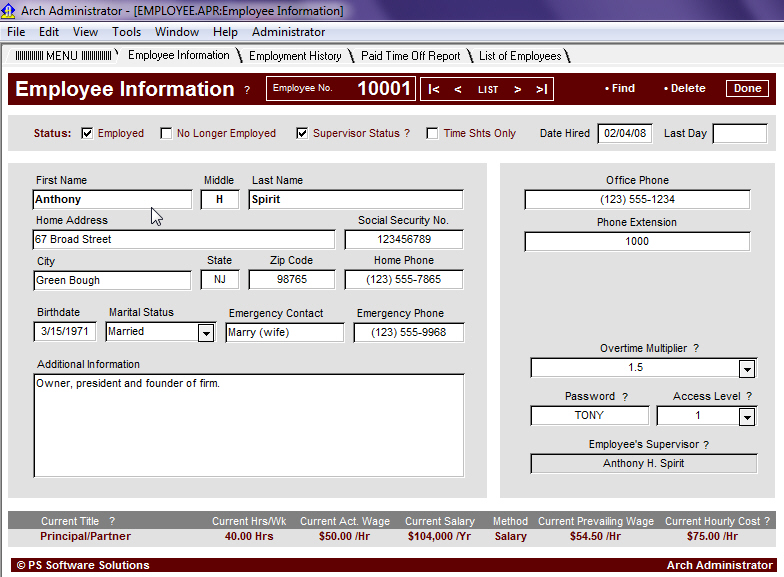
NOTE: A promotion must be created for all newly created employee information records. This is required so that the employee's title, wages, hourly cost, etc... can be established for the new employee record being created.